How to recover lost crypto transactions sent in error
In this article, I’ll show you how to try to recover lost crypto on Binance for transactions that have gone missing. This includes if you sent your cryptocurrency from Binance using the incorrect network. Or if you failed to include a memo or tag when making a deposit on the Binance exchange.
For more information on how to recover funds from fraud; case submission and guides, please check out our contact section for free consultation
Chargebackpros
Have you sent a transaction to your Binance wallet in error with a missing memo? Oh well, even those of us who have been in crypto for a long time or even educate people how to use platforms like myself make mistakes from time to time, so what if you’ve made a transaction to or from Binance and it doesn’t arrive within a few minutes? The first thing you’ll notice is a sinking feeling that you’ve lost your money, and this “may” still be the case. On the other hand, there “may” be a technique to restore lost Binance transactions!
Forgotten to Add a Memo or Tag on Binance?
I’ll show you a couple of ways to try and recover your funds today, which will include if you’ve sent your funds on the wrong network from/to binance or have you forgotten to add a memo or a tag when depositing into binance.
I sent some BNB to the Binance exchange platform to trade, but my Binance account was empty. The reason for this was straightforward: I didn’t include the exact Memo (which is required for the Binance Chain). If you forgot to enter the memo/tag, Binance may be able to recover your transaction and restore the funds to the sender for a modest fee.
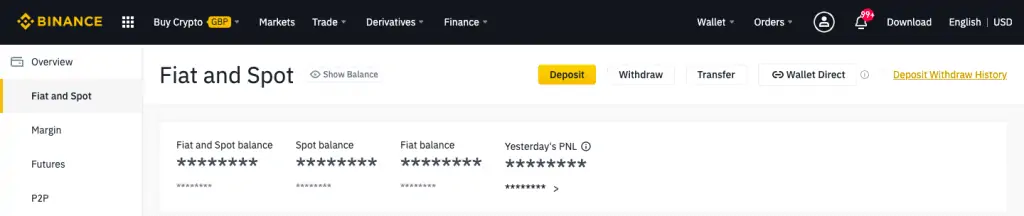
- The very first thing you should do is go into your Binance account.
- Go to your wallet, then FIAT, then finally Spot (Deposit & Withdraw).
- A link for deposit withdrawal history can be found at the top of your screen in the far right corner.
- Any recent deposits or withdrawals that have been processed correctly will be found there. If yours isn’t showing up, click the link that says “Deposit hasn’t arrived.” To learn more, go to this page.
This is where you can check the status of your deposit by entering your Transaction ID or Hash. This transaction ID can be found in the Trust Wallet by clicking on the name of the token, examining a transaction, and then clicking on “More details”. his will launch the Binance Chain Explorer, where the transaction hash can be found.

From this screen, you can copy the transaction hash and paste that back over on Binance. Where you’ll then receive a message letting you know the problem.
How To Recover Lost Crypto Transactions Sent In Error.
You’ll have the option to “Recover Now” if you didn’t add the note or made a mistake. It claims that after your assets are retrieved, they will be returned to the originating location to ensure maximum security. From there, all you have to do is fill in the token type, and sender address which you can easily copy from BSCscan, amount, and hash that we copied before.
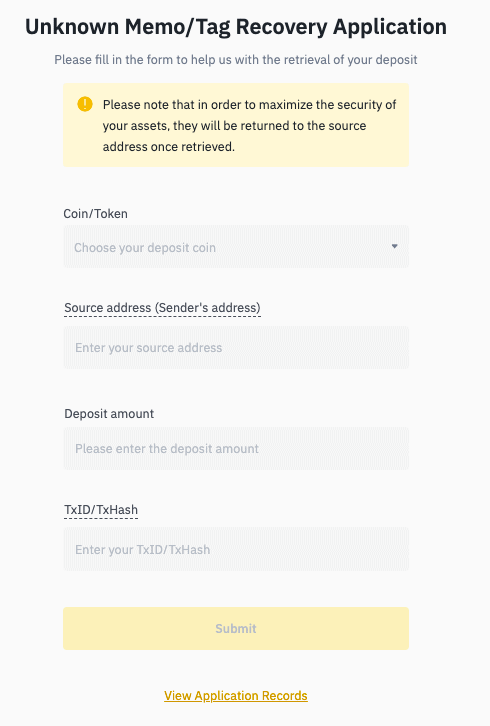
You’ll be able to submit the form after you’ve completed it, and you’ll be required to pay a modest cost. Binance claims that it will take 5–7 business days. After your funds have been restored to your original wallet, you can resend the transaction, this time appropriately containing the note.
If you think you’ve made a deposit error or sent the wrong cryptocurrency to either a trading pair, an incorrect address, or forked the blockchain, there is no need to panic. Just put on your detective hat and follow each step outlined so that you can safely retrieve your coin.
Hire professional experts
A professional blockchain forensics firm may be able to recover lost crypto. Chargebackpros is an industry leader when it comes to responding to cryptocurrency chargebacks. Our expertise, tools, and technology help us to interfere and help our customers recover lost crypto.

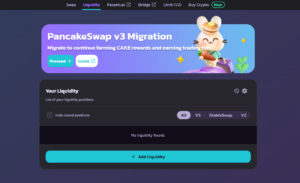

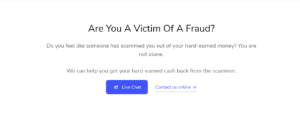








8 Comments
I would like you to help me acquire back the bitcoins that I sent to the wrong address. I was a victim of a clipboard hack, so I unknowingly transferred 1.4BTC to the hacker’s wallet. Any hope of getting it back?
HELP! I SENT ETH FROM BEP20 to ERC
help please this is the hash transaticon
https://bscscan.com/tx/0xbf74250edbe55af6db47cb5ce01c62bbd172da1ea209e0a5ab5c2101296f5401
Someone stole crypto (BTT,TRX) from my TronLink wallet! The funds are
still on the criminal’s address.
Here is the info (check on tronscan.org):
My address: TQiGUiKYvW3oKbJsVVvbTLxH9UE72cUGLz
Criminal’s address :TTtziEmiYWK4VyoQUMEArTq3v3V5TTBzGJ
Transaction hash (TRX):
c4e9164ffac697f7f3a1f11ef61631e9012a2ec3974a0c84f4d119387bed87b9
Transaction hash (BTT):
ebf0c8214dae35b075d5b24be508fe4b5b3f79ac6aef5f8463f2ad7caf0b1b84
I downloaded the binance smart chain wallet app from the google play store. The support email for the app is help@binance.org. I put in my seed phrase and password to access the wallet. It failed. I left a review that it didn’t work. As soon as I left the review they accessed my account and removed all my funds and transferred them out
Thanks for your blog, nice to read. Do not stop.